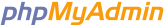- Không có bảng mới dùng nào cả.
- Không có bảng ưa dùng nào.
-
Mới
- information_schema
- mysql
- performance_schema
- Portfolio_Marcus
- PRUEBA
- pw
- sakila
- serveruwebcoBressolia
- shoe_db
- sklepSerohenko
- sku
- StdMdDB
- Stefano
- students
- students 2020
- superpos
- sys
- table
- Table_insertion
- tb
- test19
- teste_teste
- TlapaleriaMalfoy
- Trickysolo
- vedettfak
- victory 2020
- wisedb
- world
- ОБЛІК ТЕЛЕФОННИХ ПЕРЕГОВОРІВ
- аа
Thả tập tin vào đây