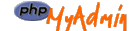- `information_schema`.`KEY_CACHES`
- `information_schema`.`COLLATIONS`
- `opengis`.`world_borders`
- `information_schema`.`PARTITIONS`
- `performance_schema`.`socket_summary_by_event_name`
- `information_schema`.`SPATIAL_REF_SYS`
- `information_schema`.`INNODB_SYS_FOREIGN_COLS`
- `mysql`.`proxies_priv`
- `information_schema`.`INNODB_SYS_FIELDS`
- `information_schema`.`CHARACTER_SETS`
- Non ci sono tabelle preferite.
Rilascia i file qui