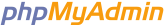- `mysql`.`user`
- `mysql`.`plugin`
- `mysql`.`proc`
- `information_schema`.`COLLATIONS`
- `information_schema`.`CHARACTER_SETS`
- `information_schema`.`INNODB_FT_INDEX_TABLE`
- `mysql`.`innodb_table_stats`
- `phpmyadmin`.`pma__history`
- `information_schema`.`ALL_PLUGINS`
- `performance_schema`.`events_waits_summary_by_host_by_event_name`
- There are no favorite tables.
Drop files here