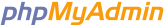| SELECT `a` . `actor_id` AS `actor_id` , `a` . `fir... |
sakila |
* |
11 |
0 |
0 |
2671627144000 |
412347397000 |
242875194000 |
8 |
1 |
2582392 |
234763 |
2024-06-26 02:46:01.825047 |
2024-06-26 02:46:04.284395 |
91c1850ed235cf0a034cf8492d2dec30e38a40c16f4dc5a7c6... |
| SELECT COUNT ( * ) FROM `sakila` . `film` |
sakila |
|
1 |
0 |
0 |
31726953000 |
31726953000 |
31726953000 |
1 |
1 |
0 |
0 |
2024-06-26 02:46:04.490336 |
2024-06-26 02:46:04.490336 |
e2bad0048e4fda42275285c56959cc02c3180254cb5c949816... |
| SELECT `cu` . `customer_id` AS `ID` , `concat` ( `... |
sakila |
* |
5 |
0 |
15 |
90331465000 |
88843639000 |
18066293000 |
28 |
6 |
99 |
20 |
2024-06-26 02:45:56.459312 |
2024-06-26 02:46:04.386796 |
9c183585929ef44bbc949a7d454b9b0d7f1323ccefd5b8fe92... |
| SELECT `cat` . `name` AS `TABLE_CATALOG` , `sch` .... |
test19 |
|
1 |
0 |
0 |
15756723000 |
15756723000 |
15756723000 |
1 |
1 |
14 |
14 |
2024-06-26 02:45:56.895479 |
2024-06-26 02:45:56.895479 |
e3754fc046bb107bbb10877d2fe790492ee1d9ae1cb44cfe2c... |
| SELECT `cat` . `name` AS `TABLE_CATALOG` , `sch` .... |
test19 |
* |
1 |
0 |
0 |
12160535000 |
12160535000 |
12160535000 |
1 |
1 |
41 |
41 |
2024-06-26 02:45:56.878351 |
2024-06-26 02:45:56.878351 |
ba13537dd94689c4264c4c28d0ef4ccb35dd60734589f76d58... |
| SELECT `cat` . `name` AS `TABLE_CATALOG` , `sch` .... |
mysql |
|
23 |
0 |
0 |
166202995000 |
56416206000 |
7226217000 |
48 |
2 |
983 |
43 |
2024-06-26 02:45:55.465772 |
2024-06-26 02:46:04.208473 |
e3754fc046bb107bbb10877d2fe790492ee1d9ae1cb44cfe2c... |
| SELECT `cat` . `name` AS `TABLE_CATALOG` , `sch` .... |
sakila |
|
19 |
0 |
0 |
137151390000 |
49868777000 |
7218494000 |
18 |
1 |
242 |
13 |
2024-06-26 02:45:56.465032 |
2024-06-26 02:46:04.486665 |
e3754fc046bb107bbb10877d2fe790492ee1d9ae1cb44cfe2c... |
| SELECT `cat` . `name` AS `TABLE_CATALOG` , `sch` .... |
sakila |
* |
7 |
0 |
0 |
46430080000 |
15748904000 |
6632868000 |
7 |
1 |
406 |
58 |
2024-06-26 02:45:59.315132 |
2024-06-26 02:46:04.504157 |
ba13537dd94689c4264c4c28d0ef4ccb35dd60734589f76d58... |
| SELECT `cat` . `name` AS `TABLE_CATALOG` , `sch` .... |
mysql |
|
2 |
0 |
0 |
12367526000 |
11761007000 |
6183763000 |
2 |
1 |
7 |
4 |
2024-06-26 02:45:59.953778 |
2024-06-26 02:45:59.954723 |
251552b68e8f44795ca803316d221e604ec58591e3d9d3654e... |