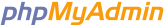| SELECT `cat` . `name` AS `TABLE_CATALOG` , `sch` .... |
sakila |
|
3 |
0 |
0 |
134580446000 |
109697145000 |
44860148000 |
8 |
3 |
89 |
30 |
2024-06-28 22:16:00.583478 |
2024-06-28 22:16:03.006930 |
e3754fc046bb107bbb10877d2fe790492ee1d9ae1cb44cfe2c... |
| SELECT COUNT ( * ) FROM `sakila` . `film` |
sakila |
|
1 |
0 |
0 |
26550753000 |
26550753000 |
26550753000 |
1 |
1 |
0 |
0 |
2024-06-28 22:16:00.470984 |
2024-06-28 22:16:00.470984 |
e2bad0048e4fda42275285c56959cc02c3180254cb5c949816... |
| SELECT * FROM `film` LIMIT ?, ... |
sakila |
* |
1 |
0 |
0 |
13313442000 |
13313442000 |
13313442000 |
25 |
25 |
25 |
25 |
2024-06-28 22:16:00.423239 |
2024-06-28 22:16:00.423239 |
bc7c7ea1ea0ee83136859c20a5bac2bb70630a0a8e5c8313da... |
| SELECT `cat` . `name` AS `TABLE_CATALOG` , `sch` .... |
sakila |
* |
5 |
0 |
0 |
48817407000 |
18955370000 |
9763481000 |
20 |
4 |
289 |
58 |
2024-06-28 22:16:00.443916 |
2024-06-28 22:16:03.003729 |
ba13537dd94689c4264c4c28d0ef4ccb35dd60734589f76d58... |
| SELECT `cat` . `name` AS `TABLE_CATALOG` , `sch` .... |
test19 |
* |
2 |
0 |
0 |
15699510000 |
14946921000 |
7849755000 |
8 |
4 |
57 |
29 |
2024-06-28 22:16:01.884984 |
2024-06-28 22:16:01.951124 |
ba13537dd94689c4264c4c28d0ef4ccb35dd60734589f76d58... |
| SELECT `cat` . `name` AS `TABLE_CATALOG` , `sch` .... |
pw |
* |
2 |
0 |
0 |
14750310000 |
14125889000 |
7375155000 |
6 |
3 |
57 |
29 |
2024-06-28 22:16:01.328768 |
2024-06-28 22:16:01.388210 |
ba13537dd94689c4264c4c28d0ef4ccb35dd60734589f76d58... |
| SELECT `cat` . `name` AS `TABLE_CATALOG` , `sch` .... |
mysql |
|
19 |
0 |
0 |
88024879000 |
45535163000 |
4632888000 |
40 |
2 |
1235 |
65 |
2024-06-28 22:15:55.348477 |
2024-06-28 22:16:05.214264 |
e3754fc046bb107bbb10877d2fe790492ee1d9ae1cb44cfe2c... |
| SELECT `rtn` . `name` AS `SPECIFIC_NAME` , `cat` .... |
information_schema |
* |
3 |
0 |
0 |
12497143000 |
10007262000 |
4165714000 |
26 |
9 |
204 |
68 |
2024-06-28 22:16:04.748657 |
2024-06-28 22:16:05.114914 |
7631a5a7c833f09d7cda4f7029a221c376e319d404c83e678f... |
| SELECT ? FROM `sakila` . `customer` LIMIT ? |
sakila |
|
2 |
0 |
0 |
6572701000 |
6465313000 |
3286350000 |
2 |
1 |
2 |
1 |
2024-06-28 22:16:02.208278 |
2024-06-28 22:16:02.315369 |
ae329f6379966880db2ada20ea2ee70f653c638937afabc41b... |