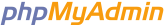编辑 编辑
|
activate all roles on login
|
OFF
|
 编辑 编辑
|
admin address
|
|
 编辑 编辑
|
admin port
|
33,062
|
 编辑 编辑
|
auto generate certs
|
ON
|
 编辑 编辑
|
auto increment increment
|
1
|
 编辑 编辑
|
auto increment offset
|
1
|
 编辑 编辑
|
autocommit
|
ON
|
 编辑 编辑
|
automatic sp privileges
|
ON
|
 编辑 编辑
|
avoid temporal upgrade
|
OFF
|
 编辑 编辑
|
back log
|
151
|
 编辑 编辑
|
basedir
|
/usr/
|
 编辑 编辑
|
big tables
|
OFF
|
 编辑 编辑
|
bind address
|
192.168.30.23
|
 编辑 编辑
|
binlog cache size
|
32,768
|
 编辑 编辑
|
binlog checksum
|
CRC32
|
 编辑 编辑
|
binlog direct non transactional updates
|
OFF
|
 编辑 编辑
|
binlog encryption
|
OFF
|
 编辑 编辑
|
binlog error action
|
ABORT_SERVER
|
 编辑 编辑
|
binlog expire logs seconds
|
2,592,000
|
 编辑 编辑
|
binlog format
|
ROW
|
 编辑 编辑
|
binlog group commit sync delay
|
0
|
 编辑 编辑
|
binlog group commit sync no delay count
|
0
|
 编辑 编辑
|
binlog gtid simple recovery
|
ON
|
 编辑 编辑
|
binlog max flush queue time
|
0
|
 编辑 编辑
|
binlog order commits
|
ON
|
 编辑 编辑
|
binlog rotate encryption master key at startup
|
OFF
|
 编辑 编辑
|
binlog row event max size
|
8,192
|
 编辑 编辑
|
binlog row image
|
FULL
|
 编辑 编辑
|
binlog row metadata
|
MINIMAL
|
 编辑 编辑
|
binlog row value options
|
|
 编辑 编辑
|
binlog rows query log events
|
OFF
|
 编辑 编辑
|
binlog stmt cache size
|
32,768
|
 编辑 编辑
|
binlog transaction dependency history size
|
25,000
|
 编辑 编辑
|
binlog transaction dependency tracking
|
COMMIT_ORDER
|
 编辑 编辑
|
block encryption mode
|
aes-128-ecb
|
 编辑 编辑
|
bulk insert buffer size
|
8,388,608
|
 编辑 编辑
|
caching sha2 password auto generate rsa keys
|
ON
|
 编辑 编辑
|
caching sha2 password private key path
|
private_key.pem
|
 编辑 编辑
|
caching sha2 password public key path
|
public_key.pem
|
 编辑 编辑
|
character set client
|
utf8mb4
|
 编辑 编辑
|
character set connection
|
utf8mb4
|
 编辑 编辑
|
character set database
|
utf8mb4
|
 编辑 编辑
|
character set filesystem
|
binary
|
 编辑 编辑
|
character set results
|
utf8mb4
|
 编辑 编辑
|
character set server
|
utf8mb4
|
 编辑 编辑
|
character set system
|
utf8
|
 编辑 编辑
|
character sets dir
|
/usr/share/mysql-8.0/charsets/
|
 编辑 编辑
|
check proxy users
|
OFF
|
 编辑 编辑
|
collation connection
|
utf8mb4_0900_ai_ci
|
|
collation connection (会话值) |
utf8mb4_unicode_ci |
 编辑 编辑
|
collation database
|
utf8mb4_0900_ai_ci
|
 编辑 编辑
|
collation server
|
utf8mb4_0900_ai_ci
|
 编辑 编辑
|
completion type
|
NO_CHAIN
|
 编辑 编辑
|
concurrent insert
|
AUTO
|
 编辑 编辑
|
connect timeout
|
10
|
 编辑 编辑
|
core file
|
OFF
|
 编辑 编辑
|
create admin listener thread
|
OFF
|
 编辑 编辑
|
cte max recursion depth
|
1,000
|
 编辑 编辑
|
datadir
|
/var/lib/mysql/
|
 编辑 编辑
|
default authentication plugin
|
mysql_native_password
|
 编辑 编辑
|
default collation for utf8mb4
|
utf8mb4_0900_ai_ci
|
 编辑 编辑
|
default password lifetime
|
0
|
 编辑 编辑
|
default storage engine
|
InnoDB
|
 编辑 编辑
|
default table encryption
|
OFF
|
 编辑 编辑
|
default tmp storage engine
|
InnoDB
|
 编辑 编辑
|
default week format
|
0
|
 编辑 编辑
|
delay key write
|
ON
|
 编辑 编辑
|
delayed insert limit
|
100
|
 编辑 编辑
|
delayed insert timeout
|
300
|
 编辑 编辑
|
delayed queue size
|
1,000
|
 编辑 编辑
|
disabled storage engines
|
|
 编辑 编辑
|
disconnect on expired password
|
ON
|
 编辑 编辑
|
div precision increment
|
4
|
 编辑 编辑
|
end markers in json
|
OFF
|
 编辑 编辑
|
enforce gtid consistency
|
OFF
|
 编辑 编辑
|
eq range index dive limit
|
200
|
 编辑 编辑
|
event scheduler
|
ON
|
 编辑 编辑
|
expire logs days
|
0
|
 编辑 编辑
|
explicit defaults for timestamp
|
ON
|
 编辑 编辑
|
flush
|
OFF
|
 编辑 编辑
|
flush time
|
0
|
 编辑 编辑
|
foreign key checks
|
ON
|
 编辑 编辑
|
ft boolean syntax
|
+ -><()~*:""&|
|
 编辑 编辑
|
ft max word len
|
84
|
 编辑 编辑
|
ft min word len
|
4
|
 编辑 编辑
|
ft query expansion limit
|
20
|
 编辑 编辑
|
ft stopword file
|
(built-in)
|
 编辑 编辑
|
general log
|
OFF
|
 编辑 编辑
|
general log file
|
/var/lib/mysql/demo-mysql.log
|
 编辑 编辑
|
generated random password length
|
20
|
 编辑 编辑
|
group concat max len
|
1,024
|
 编辑 编辑
|
group replication consistency
|
EVENTUAL
|
 编辑 编辑
|
gtid executed
|
|
 编辑 编辑
|
gtid executed compression period
|
1,000
|
 编辑 编辑
|
gtid mode
|
OFF
|
 编辑 编辑
|
gtid owned
|
|
 编辑 编辑
|
gtid purged
|
|
 编辑 编辑
|
have compress
|
YES
|
 编辑 编辑
|
have dynamic loading
|
YES
|
 编辑 编辑
|
have geometry
|
YES
|
 编辑 编辑
|
have openssl
|
YES
|
 编辑 编辑
|
have profiling
|
YES
|
 编辑 编辑
|
have query cache
|
NO
|
 编辑 编辑
|
have rtree keys
|
YES
|
 编辑 编辑
|
have ssl
|
YES
|
 编辑 编辑
|
have statement timeout
|
YES
|
 编辑 编辑
|
have symlink
|
DISABLED
|
 编辑 编辑
|
histogram generation max mem size
|
20,000,000
|
 编辑 编辑
|
host cache size
|
279
|
 编辑 编辑
|
hostname
|
demo-mysql
|
 编辑 编辑
|
information schema stats expiry
|
86,400
|
 编辑 编辑
|
init connect
|
|
 编辑 编辑
|
init file
|
|
 编辑 编辑
|
init slave
|
|
 编辑 编辑
|
innodb adaptive flushing
|
ON
|
 编辑 编辑
|
innodb adaptive flushing lwm
|
10
|
 编辑 编辑
|
innodb adaptive hash index
|
ON
|
 编辑 编辑
|
innodb adaptive hash index parts
|
8
|
 编辑 编辑
|
innodb adaptive max sleep delay
|
150,000
|
 编辑 编辑
|
innodb api bk commit interval
|
5
|
 编辑 编辑
|
innodb api disable rowlock
|
OFF
|
 编辑 编辑
|
innodb api enable binlog
|
OFF
|
 编辑 编辑
|
innodb api enable mdl
|
OFF
|
 编辑 编辑
|
innodb api trx level
|
0
|
 编辑 编辑
|
innodb autoextend increment
|
64
|
 编辑 编辑
|
innodb autoinc lock mode
|
2
|
 编辑 编辑
|
innodb buffer pool chunk size
|
134,217,728
|
 编辑 编辑
|
innodb buffer pool dump at shutdown
|
ON
|
 编辑 编辑
|
innodb buffer pool dump now
|
OFF
|
 编辑 编辑
|
innodb buffer pool dump pct
|
25
|
 编辑 编辑
|
innodb buffer pool filename
|
ib_buffer_pool
|
 编辑 编辑
|
innodb buffer pool in core file
|
ON
|
 编辑 编辑
|
innodb buffer pool instances
|
1
|
 编辑 编辑
|
innodb buffer pool load abort
|
OFF
|
 编辑 编辑
|
innodb buffer pool load at startup
|
ON
|
 编辑 编辑
|
innodb buffer pool load now
|
OFF
|
 编辑 编辑
|
innodb buffer pool size
|
134,217,728
|
 编辑 编辑
|
innodb change buffer max size
|
25
|
 编辑 编辑
|
innodb change buffering
|
all
|
 编辑 编辑
|
innodb checksum algorithm
|
crc32
|
 编辑 编辑
|
innodb cmp per index enabled
|
OFF
|
 编辑 编辑
|
innodb commit concurrency
|
0
|
 编辑 编辑
|
innodb compression failure threshold pct
|
5
|
 编辑 编辑
|
innodb compression level
|
6
|
 编辑 编辑
|
innodb compression pad pct max
|
50
|
 编辑 编辑
|
innodb concurrency tickets
|
5,000
|
 编辑 编辑
|
innodb data file path
|
ibdata1:12M:autoextend
|
 编辑 编辑
|
innodb data home dir
|
|
 编辑 编辑
|
innodb deadlock detect
|
ON
|
 编辑 编辑
|
innodb dedicated server
|
OFF
|
 编辑 编辑
|
innodb default row format
|
dynamic
|
 编辑 编辑
|
innodb directories
|
|
 编辑 编辑
|
innodb disable sort file cache
|
OFF
|
 编辑 编辑
|
innodb doublewrite
|
ON
|
 编辑 编辑
|
innodb fast shutdown
|
1
|
 编辑 编辑
|
innodb file per table
|
ON
|
 编辑 编辑
|
innodb fill factor
|
100
|
 编辑 编辑
|
innodb flush log at timeout
|
1
|
 编辑 编辑
|
innodb flush log at trx commit
|
1
|
 编辑 编辑
|
innodb flush method
|
fsync
|
 编辑 编辑
|
innodb flush neighbors
|
0
|
 编辑 编辑
|
innodb flush sync
|
ON
|
 编辑 编辑
|
innodb flushing avg loops
|
30
|
 编辑 编辑
|
innodb force load corrupted
|
OFF
|
 编辑 编辑
|
innodb force recovery
|
0
|
 编辑 编辑
|
innodb fsync threshold
|
0
|
 编辑 编辑
|
innodb ft aux table
|
|
 编辑 编辑
|
innodb ft cache size
|
8,000,000
|
 编辑 编辑
|
innodb ft enable diag print
|
OFF
|
 编辑 编辑
|
innodb ft enable stopword
|
ON
|
 编辑 编辑
|
innodb ft max token size
|
84
|
 编辑 编辑
|
innodb ft min token size
|
3
|
 编辑 编辑
|
innodb ft num word optimize
|
2,000
|
 编辑 编辑
|
innodb ft result cache limit
|
2,000,000,000
|
 编辑 编辑
|
innodb ft server stopword table
|
|
 编辑 编辑
|
innodb ft sort pll degree
|
2
|
 编辑 编辑
|
innodb ft total cache size
|
640,000,000
|
 编辑 编辑
|
innodb ft user stopword table
|
|
 编辑 编辑
|
innodb idle flush pct
|
100
|
 编辑 编辑
|
innodb io capacity
|
200
|
 编辑 编辑
|
innodb io capacity max
|
2,000
|
 编辑 编辑
|
innodb lock wait timeout
|
50
|
 编辑 编辑
|
innodb log buffer size
|
16,777,216
|
 编辑 编辑
|
innodb log checksums
|
ON
|
 编辑 编辑
|
innodb log compressed pages
|
ON
|
 编辑 编辑
|
innodb log file size
|
50,331,648
|
 编辑 编辑
|
innodb log files in group
|
2
|
 编辑 编辑
|
innodb log group home dir
|
./
|
 编辑 编辑
|
innodb log spin cpu abs lwm
|
80
|
 编辑 编辑
|
innodb log spin cpu pct hwm
|
50
|
 编辑 编辑
|
innodb log wait for flush spin hwm
|
400
|
 编辑 编辑
|
innodb log write ahead size
|
8,192
|
 编辑 编辑
|
innodb lru scan depth
|
1,024
|
 编辑 编辑
|
innodb max dirty pages pct
|
90
|
 编辑 编辑
|
innodb max dirty pages pct lwm
|
10
|
 编辑 编辑
|
innodb max purge lag
|
0
|
 编辑 编辑
|
innodb max purge lag delay
|
0
|
 编辑 编辑
|
innodb max undo log size
|
1,073,741,824
|
 编辑 编辑
|
innodb monitor disable
|
|
 编辑 编辑
|
innodb monitor enable
|
|
 编辑 编辑
|
innodb monitor reset
|
|
 编辑 编辑
|
innodb monitor reset all
|
|
 编辑 编辑
|
innodb numa interleave
|
OFF
|
 编辑 编辑
|
innodb old blocks pct
|
37
|
 编辑 编辑
|
innodb old blocks time
|
1,000
|
 编辑 编辑
|
innodb online alter log max size
|
134,217,728
|
 编辑 编辑
|
innodb open files
|
4,000
|
 编辑 编辑
|
innodb optimize fulltext only
|
OFF
|
 编辑 编辑
|
innodb page cleaners
|
1
|
 编辑 编辑
|
innodb page size
|
16,384
|
 编辑 编辑
|
innodb parallel read threads
|
4
|
 编辑 编辑
|
innodb print all deadlocks
|
OFF
|
 编辑 编辑
|
innodb print ddl logs
|
OFF
|
 编辑 编辑
|
innodb purge batch size
|
300
|
 编辑 编辑
|
innodb purge rseg truncate frequency
|
128
|
 编辑 编辑
|
innodb purge threads
|
4
|
 编辑 编辑
|
innodb random read ahead
|
OFF
|
 编辑 编辑
|
innodb read ahead threshold
|
56
|
 编辑 编辑
|
innodb read io threads
|
4
|
 编辑 编辑
|
innodb read only
|
OFF
|
 编辑 编辑
|
innodb redo log archive dirs
|
|
 编辑 编辑
|
innodb redo log encrypt
|
OFF
|
 编辑 编辑
|
innodb replication delay
|
0
|
 编辑 编辑
|
innodb rollback on timeout
|
OFF
|
 编辑 编辑
|
innodb rollback segments
|
128
|
 编辑 编辑
|
innodb sort buffer size
|
1,048,576
|
 编辑 编辑
|
innodb spin wait delay
|
6
|
 编辑 编辑
|
innodb spin wait pause multiplier
|
50
|
 编辑 编辑
|
innodb stats auto recalc
|
ON
|
 编辑 编辑
|
innodb stats include delete marked
|
OFF
|
 编辑 编辑
|
innodb stats method
|
nulls_equal
|
 编辑 编辑
|
innodb stats on metadata
|
OFF
|
 编辑 编辑
|
innodb stats persistent
|
ON
|
 编辑 编辑
|
innodb stats persistent sample pages
|
20
|
 编辑 编辑
|
innodb stats transient sample pages
|
8
|
 编辑 编辑
|
innodb status output
|
OFF
|
 编辑 编辑
|
innodb status output locks
|
OFF
|
 编辑 编辑
|
innodb strict mode
|
ON
|
 编辑 编辑
|
innodb sync array size
|
1
|
 编辑 编辑
|
innodb sync spin loops
|
30
|
 编辑 编辑
|
innodb table locks
|
ON
|
 编辑 编辑
|
innodb temp data file path
|
ibtmp1:12M:autoextend
|
 编辑 编辑
|
innodb temp tablespaces dir
|
./#innodb_temp/
|
 编辑 编辑
|
innodb thread concurrency
|
0
|
 编辑 编辑
|
innodb thread sleep delay
|
10,000
|
 编辑 编辑
|
innodb tmpdir
|
|
 编辑 编辑
|
innodb undo directory
|
./
|
 编辑 编辑
|
innodb undo log encrypt
|
OFF
|
 编辑 编辑
|
innodb undo log truncate
|
ON
|
 编辑 编辑
|
innodb undo tablespaces
|
2
|
 编辑 编辑
|
innodb use native aio
|
ON
|
 编辑 编辑
|
innodb version
|
8.0.18
|
 编辑 编辑
|
innodb write io threads
|
4
|
 编辑 编辑
|
interactive timeout
|
28,800
|
 编辑 编辑
|
internal tmp mem storage engine
|
TempTable
|
 编辑 编辑
|
join buffer size
|
262,144
|
 编辑 编辑
|
keep files on create
|
OFF
|
 编辑 编辑
|
key buffer size
|
8,388,608
|
 编辑 编辑
|
key cache age threshold
|
300
|
 编辑 编辑
|
key cache block size
|
1,024
|
 编辑 编辑
|
key cache division limit
|
100
|
 编辑 编辑
|
keyring operations
|
ON
|
 编辑 编辑
|
large files support
|
ON
|
 编辑 编辑
|
large page size
|
0
|
 编辑 编辑
|
large pages
|
OFF
|
 编辑 编辑
|
lc messages
|
en_US
|
|
lc messages (会话值) |
zh_CN |
 编辑 编辑
|
lc messages dir
|
/usr/share/mysql-8.0/
|
 编辑 编辑
|
lc time names
|
en_US
|
 编辑 编辑
|
license
|
GPL
|
 编辑 编辑
|
local infile
|
OFF
|
 编辑 编辑
|
lock wait timeout
|
31,536,000
|
 编辑 编辑
|
locked in memory
|
OFF
|
 编辑 编辑
|
log bin
|
ON
|
 编辑 编辑
|
log bin basename
|
/var/lib/mysql/binlog
|
 编辑 编辑
|
log bin index
|
/var/lib/mysql/binlog.index
|
 编辑 编辑
|
log bin trust function creators
|
OFF
|
 编辑 编辑
|
log bin use v1 row events
|
OFF
|
 编辑 编辑
|
log error
|
/var/log/mysql/error.log
|
 编辑 编辑
|
log error services
|
log_filter_internal; log_sink_internal
|
 编辑 编辑
|
log error suppression list
|
|
 编辑 编辑
|
log error verbosity
|
2
|
 编辑 编辑
|
log output
|
FILE
|
 编辑 编辑
|
log queries not using indexes
|
OFF
|
 编辑 编辑
|
log slave updates
|
ON
|
 编辑 编辑
|
log slow admin statements
|
OFF
|
 编辑 编辑
|
log slow extra
|
OFF
|
 编辑 编辑
|
log slow slave statements
|
OFF
|
 编辑 编辑
|
log statements unsafe for binlog
|
ON
|
 编辑 编辑
|
log throttle queries not using indexes
|
0
|
 编辑 编辑
|
log timestamps
|
UTC
|
 编辑 编辑
|
long query time
|
10
|
 编辑 编辑
|
low priority updates
|
OFF
|
 编辑 编辑
|
lower case file system
|
OFF
|
 编辑 编辑
|
lower case table names
|
0
|
 编辑 编辑
|
mandatory roles
|
|
 编辑 编辑
|
master info repository
|
TABLE
|
 编辑 编辑
|
master verify checksum
|
OFF
|
 编辑 编辑
|
max allowed packet
|
67,108,864
|
 编辑 编辑
|
max binlog cache size
|
18,446,744,073,709,547,520
|
 编辑 编辑
|
max binlog size
|
1,073,741,824
|
 编辑 编辑
|
max binlog stmt cache size
|
18,446,744,073,709,547,520
|
 编辑 编辑
|
max connect errors
|
100
|
 编辑 编辑
|
max connections
|
151
|
 编辑 编辑
|
max delayed threads
|
20
|
 编辑 编辑
|
max digest length
|
1,024
|
 编辑 编辑
|
max error count
|
1,024
|
 编辑 编辑
|
max execution time
|
0
|
 编辑 编辑
|
max heap table size
|
16,777,216
|
 编辑 编辑
|
max insert delayed threads
|
20
|
 编辑 编辑
|
max join size
|
18,446,744,073,709,551,616
|
 编辑 编辑
|
max length for sort data
|
4,096
|
 编辑 编辑
|
max points in geometry
|
65,536
|
 编辑 编辑
|
max prepared stmt count
|
16,382
|
 编辑 编辑
|
max relay log size
|
0
|
 编辑 编辑
|
max seeks for key
|
18,446,744,073,709,551,616
|
 编辑 编辑
|
max sort length
|
1,024
|
 编辑 编辑
|
max sp recursion depth
|
0
|
 编辑 编辑
|
max user connections
|
0
|
 编辑 编辑
|
max write lock count
|
18,446,744,073,709,551,616
|
 编辑 编辑
|
min examined row limit
|
0
|
 编辑 编辑
|
myisam data pointer size
|
6
|
 编辑 编辑
|
myisam max sort file size
|
9,223,372,036,853,727,232
|
 编辑 编辑
|
myisam mmap size
|
18,446,744,073,709,551,616
|
 编辑 编辑
|
myisam recover options
|
OFF
|
 编辑 编辑
|
myisam repair threads
|
1
|
 编辑 编辑
|
myisam sort buffer size
|
8,388,608
|
 编辑 编辑
|
myisam stats method
|
nulls_unequal
|
 编辑 编辑
|
myisam use mmap
|
OFF
|
 编辑 编辑
|
mysql native password proxy users
|
OFF
|
 编辑 编辑
|
mysqlx bind address
|
*
|
 编辑 编辑
|
mysqlx connect timeout
|
30
|
 编辑 编辑
|
mysqlx document id unique prefix
|
0
|
 编辑 编辑
|
mysqlx enable hello notice
|
ON
|
 编辑 编辑
|
mysqlx idle worker thread timeout
|
60
|
 编辑 编辑
|
mysqlx interactive timeout
|
28,800
|
 编辑 编辑
|
mysqlx max allowed packet
|
67,108,864
|
 编辑 编辑
|
mysqlx max connections
|
100
|
 编辑 编辑
|
mysqlx min worker threads
|
2
|
 编辑 编辑
|
mysqlx port
|
33,060
|
 编辑 编辑
|
mysqlx port open timeout
|
0
|
 编辑 编辑
|
mysqlx read timeout
|
30
|
 编辑 编辑
|
mysqlx socket
|
/var/run/mysqld/mysqlx.sock
|
 编辑 编辑
|
mysqlx ssl ca
|
|
 编辑 编辑
|
mysqlx ssl capath
|
|
 编辑 编辑
|
mysqlx ssl cert
|
|
 编辑 编辑
|
mysqlx ssl cipher
|
|
 编辑 编辑
|
mysqlx ssl crl
|
|
 编辑 编辑
|
mysqlx ssl crlpath
|
|
 编辑 编辑
|
mysqlx ssl key
|
|
 编辑 编辑
|
mysqlx wait timeout
|
28,800
|
 编辑 编辑
|
mysqlx write timeout
|
60
|
 编辑 编辑
|
net buffer length
|
16,384
|
 编辑 编辑
|
net read timeout
|
30
|
 编辑 编辑
|
net retry count
|
10
|
 编辑 编辑
|
net write timeout
|
60
|
 编辑 编辑
|
new
|
OFF
|
 编辑 编辑
|
ngram token size
|
2
|
 编辑 编辑
|
offline mode
|
OFF
|
 编辑 编辑
|
old
|
OFF
|
 编辑 编辑
|
old alter table
|
OFF
|
 编辑 编辑
|
open files limit
|
10,000
|
 编辑 编辑
|
optimizer prune level
|
1
|
 编辑 编辑
|
optimizer search depth
|
62
|
 编辑 编辑
|
optimizer switch
|
index_merge=on,index_merge_union=on,index_merge_sort_union=on,index_merge_intersection=on,engine_condition_pushdown=on,index_condition_pushdown=on,mrr=on,mrr_cost_based=on,block_nested_loop=on,batched_key_access=off,materialization=on,semijoin=on,loosescan=on,firstmatch=on,duplicateweedout=on,subquery_materialization_cost_based=on,use_index_extensions=on,condition_fanout_filter=on,derived_merge=on,use_invisible_indexes=off,skip_scan=on,hash_join=on
|
 编辑 编辑
|
optimizer trace
|
enabled=off,one_line=off
|
 编辑 编辑
|
optimizer trace features
|
greedy_search=on,range_optimizer=on,dynamic_range=on,repeated_subselect=on
|
 编辑 编辑
|
optimizer trace limit
|
1
|
 编辑 编辑
|
optimizer trace max mem size
|
1,048,576
|
 编辑 编辑
|
optimizer trace offset
|
-1
|
 编辑 编辑
|
parser max mem size
|
18,446,744,073,709,551,616
|
 编辑 编辑
|
partial revokes
|
OFF
|
 编辑 编辑
|
password history
|
0
|
 编辑 编辑
|
password require current
|
OFF
|
 编辑 编辑
|
password reuse interval
|
0
|
 编辑 编辑
|
performance schema
|
ON
|
 编辑 编辑
|
performance schema accounts size
|
-1
|
 编辑 编辑
|
performance schema digests size
|
10,000
|
 编辑 编辑
|
performance schema error size
|
4,593
|
 编辑 编辑
|
performance schema events stages history long size
|
10,000
|
 编辑 编辑
|
performance schema events stages history size
|
10
|
 编辑 编辑
|
performance schema events statements history long size
|
10,000
|
 编辑 编辑
|
performance schema events statements history size
|
10
|
 编辑 编辑
|
performance schema events transactions history long size
|
10,000
|
 编辑 编辑
|
performance schema events transactions history size
|
10
|
 编辑 编辑
|
performance schema events waits history long size
|
10,000
|
 编辑 编辑
|
performance schema events waits history size
|
10
|
 编辑 编辑
|
performance schema hosts size
|
-1
|
 编辑 编辑
|
performance schema max cond classes
|
100
|
 编辑 编辑
|
performance schema max cond instances
|
-1
|
 编辑 编辑
|
performance schema max digest length
|
1,024
|
 编辑 编辑
|
performance schema max digest sample age
|
60
|
 编辑 编辑
|
performance schema max file classes
|
80
|
 编辑 编辑
|
performance schema max file handles
|
32,768
|
 编辑 编辑
|
performance schema max file instances
|
-1
|
 编辑 编辑
|
performance schema max index stat
|
-1
|
 编辑 编辑
|
performance schema max memory classes
|
450
|
 编辑 编辑
|
performance schema max metadata locks
|
-1
|
 编辑 编辑
|
performance schema max mutex classes
|
300
|
 编辑 编辑
|
performance schema max mutex instances
|
-1
|
 编辑 编辑
|
performance schema max prepared statements instances
|
-1
|
 编辑 编辑
|
performance schema max program instances
|
-1
|
 编辑 编辑
|
performance schema max rwlock classes
|
60
|
 编辑 编辑
|
performance schema max rwlock instances
|
-1
|
 编辑 编辑
|
performance schema max socket classes
|
10
|
 编辑 编辑
|
performance schema max socket instances
|
-1
|
 编辑 编辑
|
performance schema max sql text length
|
1,024
|
 编辑 编辑
|
performance schema max stage classes
|
175
|
 编辑 编辑
|
performance schema max statement classes
|
218
|
 编辑 编辑
|
performance schema max statement stack
|
10
|
 编辑 编辑
|
performance schema max table handles
|
-1
|
 编辑 编辑
|
performance schema max table instances
|
-1
|
 编辑 编辑
|
performance schema max table lock stat
|
-1
|
 编辑 编辑
|
performance schema max thread classes
|
100
|
 编辑 编辑
|
performance schema max thread instances
|
-1
|
 编辑 编辑
|
performance schema session connect attrs size
|
512
|
 编辑 编辑
|
performance schema setup actors size
|
-1
|
 编辑 编辑
|
performance schema setup objects size
|
-1
|
 编辑 编辑
|
performance schema users size
|
-1
|
 编辑 编辑
|
persist only admin x509 subject
|
|
 编辑 编辑
|
persisted globals load
|
ON
|
 编辑 编辑
|
pid file
|
/var/run/mysqld/mysqld.pid
|
 编辑 编辑
|
plugin dir
|
/usr/lib/mysql/plugin/
|
 编辑 编辑
|
port
|
3,306
|
 编辑 编辑
|
preload buffer size
|
32,768
|
 编辑 编辑
|
print identified with as hex
|
OFF
|
 编辑 编辑
|
profiling
|
OFF
|
 编辑 编辑
|
profiling history size
|
15
|
 编辑 编辑
|
protocol compression algorithms
|
zlib,zstd,uncompressed
|
 编辑 编辑
|
protocol version
|
10
|
 编辑 编辑
|
query alloc block size
|
8,192
|
 编辑 编辑
|
query prealloc size
|
8,192
|
 编辑 编辑
|
range alloc block size
|
4,096
|
 编辑 编辑
|
range optimizer max mem size
|
8,388,608
|
 编辑 编辑
|
rbr exec mode
|
STRICT
|
 编辑 编辑
|
read buffer size
|
131,072
|
 编辑 编辑
|
read only
|
OFF
|
 编辑 编辑
|
read rnd buffer size
|
262,144
|
 编辑 编辑
|
regexp stack limit
|
8,000,000
|
 编辑 编辑
|
regexp time limit
|
32
|
 编辑 编辑
|
relay log
|
demo-mysql-relay-bin
|
 编辑 编辑
|
relay log basename
|
/var/lib/mysql/demo-mysql-relay-bin
|
 编辑 编辑
|
relay log index
|
/var/lib/mysql/demo-mysql-relay-bin.index
|
 编辑 编辑
|
relay log info file
|
relay-log.info
|
 编辑 编辑
|
relay log info repository
|
TABLE
|
 编辑 编辑
|
relay log purge
|
ON
|
 编辑 编辑
|
relay log recovery
|
OFF
|
 编辑 编辑
|
relay log space limit
|
0
|
 编辑 编辑
|
report host
|
|
 编辑 编辑
|
report password
|
|
 编辑 编辑
|
report port
|
3,306
|
 编辑 编辑
|
report user
|
|
 编辑 编辑
|
require secure transport
|
OFF
|
 编辑 编辑
|
rpl read size
|
8,192
|
 编辑 编辑
|
rpl stop slave timeout
|
31,536,000
|
 编辑 编辑
|
schema definition cache
|
256
|
 编辑 编辑
|
secondary engine cost threshold
|
100,000
|
 编辑 编辑
|
secure file priv
|
/var/lib/mysql-files/
|
 编辑 编辑
|
server id
|
1
|
 编辑 编辑
|
server id bits
|
32
|
 编辑 编辑
|
server uuid
|
e2de1825-fb1e-11e9-b58c-525400cd7f1c
|
 编辑 编辑
|
session track gtids
|
OFF
|
 编辑 编辑
|
session track schema
|
ON
|
 编辑 编辑
|
session track state change
|
OFF
|
 编辑 编辑
|
session track system variables
|
time_zone,autocommit,character_set_client,character_set_results,character_set_connection
|
 编辑 编辑
|
session track transaction info
|
OFF
|
 编辑 编辑
|
sha256 password auto generate rsa keys
|
ON
|
 编辑 编辑
|
sha256 password private key path
|
private_key.pem
|
 编辑 编辑
|
sha256 password proxy users
|
OFF
|
 编辑 编辑
|
sha256 password public key path
|
public_key.pem
|
 编辑 编辑
|
show create table verbosity
|
OFF
|
 编辑 编辑
|
show old temporals
|
OFF
|
 编辑 编辑
|
skip external locking
|
ON
|
 编辑 编辑
|
skip name resolve
|
OFF
|
 编辑 编辑
|
skip networking
|
OFF
|
 编辑 编辑
|
skip show database
|
OFF
|
 编辑 编辑
|
slave allow batching
|
OFF
|
 编辑 编辑
|
slave checkpoint group
|
512
|
 编辑 编辑
|
slave checkpoint period
|
300
|
 编辑 编辑
|
slave compressed protocol
|
OFF
|
 编辑 编辑
|
slave exec mode
|
STRICT
|
 编辑 编辑
|
slave load tmpdir
|
/tmp
|
 编辑 编辑
|
slave max allowed packet
|
1,073,741,824
|
 编辑 编辑
|
slave net timeout
|
60
|
 编辑 编辑
|
slave parallel type
|
DATABASE
|
 编辑 编辑
|
slave parallel workers
|
0
|
 编辑 编辑
|
slave pending jobs size max
|
134,217,728
|
 编辑 编辑
|
slave preserve commit order
|
OFF
|
 编辑 编辑
|
slave rows search algorithms
|
INDEX_SCAN,HASH_SCAN
|
 编辑 编辑
|
slave skip errors
|
OFF
|
 编辑 编辑
|
slave sql verify checksum
|
ON
|
 编辑 编辑
|
slave transaction retries
|
10
|
 编辑 编辑
|
slave type conversions
|
|
 编辑 编辑
|
slow launch time
|
2
|
 编辑 编辑
|
slow query log
|
OFF
|
 编辑 编辑
|
slow query log file
|
/var/lib/mysql/demo-mysql-slow.log
|
 编辑 编辑
|
socket
|
/var/run/mysqld/mysqld.sock
|
 编辑 编辑
|
sort buffer size
|
262,144
|
 编辑 编辑
|
sql auto is null
|
OFF
|
 编辑 编辑
|
sql big selects
|
ON
|
 编辑 编辑
|
sql buffer result
|
OFF
|
 编辑 编辑
|
sql log off
|
OFF
|
 编辑 编辑
|
sql mode
|
ONLY_FULL_GROUP_BY,STRICT_TRANS_TABLES,NO_ZERO_IN_DATE,NO_ZERO_DATE,ERROR_FOR_DIVISION_BY_ZERO,NO_ENGINE_SUBSTITUTION
|
 编辑 编辑
|
sql notes
|
ON
|
 编辑 编辑
|
sql quote show create
|
ON
|
 编辑 编辑
|
sql require primary key
|
OFF
|
 编辑 编辑
|
sql safe updates
|
OFF
|
 编辑 编辑
|
sql select limit
|
18,446,744,073,709,551,616
|
 编辑 编辑
|
sql slave skip counter
|
0
|
 编辑 编辑
|
sql warnings
|
OFF
|
 编辑 编辑
|
ssl ca
|
ca.pem
|
 编辑 编辑
|
ssl capath
|
|
 编辑 编辑
|
ssl cert
|
server-cert.pem
|
 编辑 编辑
|
ssl cipher
|
|
 编辑 编辑
|
ssl crl
|
|
 编辑 编辑
|
ssl crlpath
|
|
 编辑 编辑
|
ssl fips mode
|
OFF
|
 编辑 编辑
|
ssl key
|
server-key.pem
|
 编辑 编辑
|
stored program cache
|
256
|
 编辑 编辑
|
stored program definition cache
|
256
|
 编辑 编辑
|
super read only
|
OFF
|
 编辑 编辑
|
sync binlog
|
1
|
 编辑 编辑
|
sync master info
|
10,000
|
 编辑 编辑
|
sync relay log
|
10,000
|
 编辑 编辑
|
sync relay log info
|
10,000
|
 编辑 编辑
|
system time zone
|
CEST
|
 编辑 编辑
|
table definition cache
|
2,000
|
 编辑 编辑
|
table encryption privilege check
|
OFF
|
 编辑 编辑
|
table open cache
|
4,000
|
 编辑 编辑
|
table open cache instances
|
16
|
 编辑 编辑
|
tablespace definition cache
|
256
|
 编辑 编辑
|
temptable max ram
|
1,073,741,824
|
 编辑 编辑
|
temptable use mmap
|
ON
|
 编辑 编辑
|
thread cache size
|
9
|
 编辑 编辑
|
thread handling
|
one-thread-per-connection
|
 编辑 编辑
|
thread stack
|
286,720
|
 编辑 编辑
|
time zone
|
SYSTEM
|
 编辑 编辑
|
tls ciphersuites
|
|
 编辑 编辑
|
tls version
|
TLSv1,TLSv1.1,TLSv1.2
|
 编辑 编辑
|
tmp table size
|
16,777,216
|
 编辑 编辑
|
tmpdir
|
/tmp
|
 编辑 编辑
|
transaction alloc block size
|
8,192
|
 编辑 编辑
|
transaction isolation
|
REPEATABLE-READ
|
 编辑 编辑
|
transaction prealloc size
|
4,096
|
 编辑 编辑
|
transaction read only
|
OFF
|
 编辑 编辑
|
transaction write set extraction
|
XXHASH64
|
 编辑 编辑
|
unique checks
|
ON
|
 编辑 编辑
|
updatable views with limit
|
YES
|
 编辑 编辑
|
version
|
8.0.18
|
 编辑 编辑
|
version comment
|
MySQL Community Server - GPL
|
 编辑 编辑
|
version compile machine
|
x86_64
|
 编辑 编辑
|
version compile os
|
Linux
|
 编辑 编辑
|
version compile zlib
|
1.2.11
|
 编辑 编辑
|
wait timeout
|
28,800
|
 编辑 编辑
|
windowing use high precision
|
ON
|