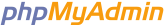- `information_schema`.`CHARACTER_SETS`
- `information_schema`.`KEY_CACHES`
- `world`.`Country`
- `opengis`.`gis_all`
- `mysql`.`gtid_slave_pos`
- `information_schema`.`COLLATIONS`
- `information_schema`.`PARTITIONS`
- `information_schema`.`SCHEMA_PRIVILEGES`
- `menagerie`.`pet`
- `information_schema`.`CLIENT_STATISTICS`
- Нет избранных таблиц.
Перетащите файлы сюда